win10下Linux子系统开启ssh服务
本文共 736 字,大约阅读时间需要 2 分钟。
原文:
为了便于交流共同学习,博主QQ群242629020(stm32-MCU认认真真交流群) 欢迎批评指导!!!电梯:https://jq.qq.com/?_wv=1027&k=5n1AfYq
参考:
虽然win10自带的bash功能已经很丰富,操作也简便,不过习惯了用xshell, 还是选择用xshell来操作
直接用xshell连接127.0.0.1 端口22 提示连接失败。说明应该是ubuntu的sshd服务设置有问题:
解决方案如下:
安装ssh
sudo apt intsall openssh-server openssh-client
备份sshd配置文件
sudo cp /etc/ssh/sshd_config /etc/ssh/sshd_config.bak
修改内容:
#PermitRootLogin prohibit-password #注释PermitRootLogin yes #添加这行#StrictModes yes # 注释PasswordAuthentication yes # 允许密码登录
启动ssh
sudo service ssh start或者sudo service ssh restart
如果提示sshd error: could not load host key,则用下面的命令重新生成
sudo rm /etc/ssh/ssh*keydpkg-reconfigure openssh-server
大功告成
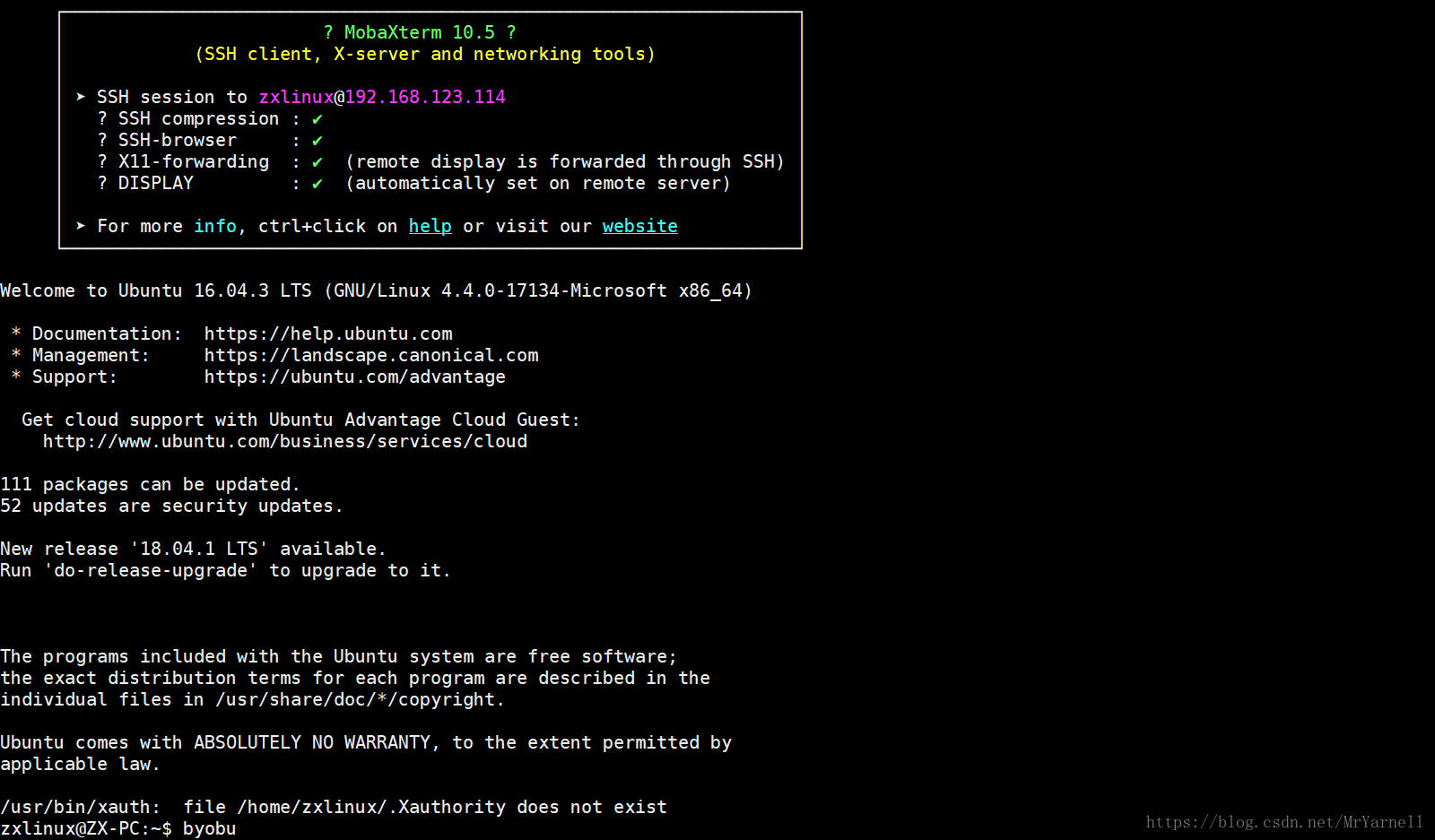
为了便于交流共同学习,博主QQ群242629020(stm32-MCU认认真真交流群) 欢迎批评指导!!!电梯:https://jq.qq.com/?_wv=1027&k=5n1AfYq
转载地址:http://inezo.baihongyu.com/
你可能感兴趣的文章